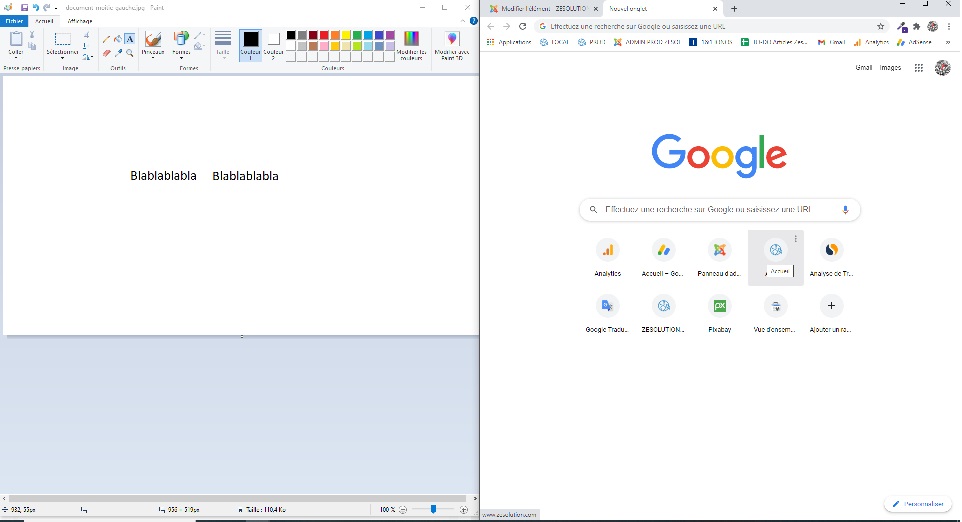You want to work on two documents side by side on the same screen with each document occupying the left or right half of your screen? This is very easy to do in Windows with a simple combination of keys.
1. Put a document or window on the left half of your screen
Put yourself on the document or the window which should occupy the left half of your screen then hold the Windows key ( ⊞ which is at the bottom left of your keyboard) then press the left arrow key ( ← ).
Combination to put the document on the left half of your screen : ⊞ + ←
Result : 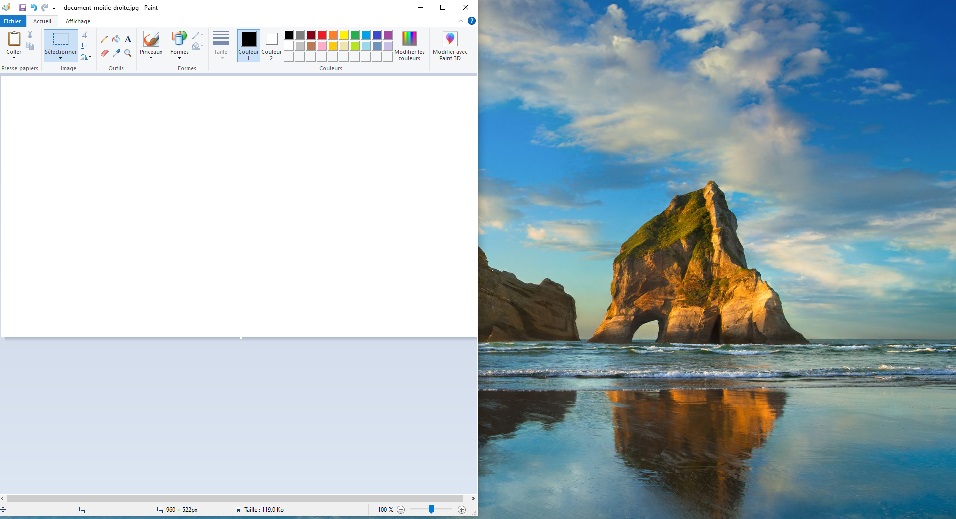
2. Put a document or window on the right half of your screen
Go to the document or the window which should occupy the right half of your screen then hold the Windows key hold the Windows key (⊞) which is at the bottom left of your keyboard) then press the right arrow key (→) on your keyboard.
Combination to put the document on the left half of your screen : ⊞ + →
Result : 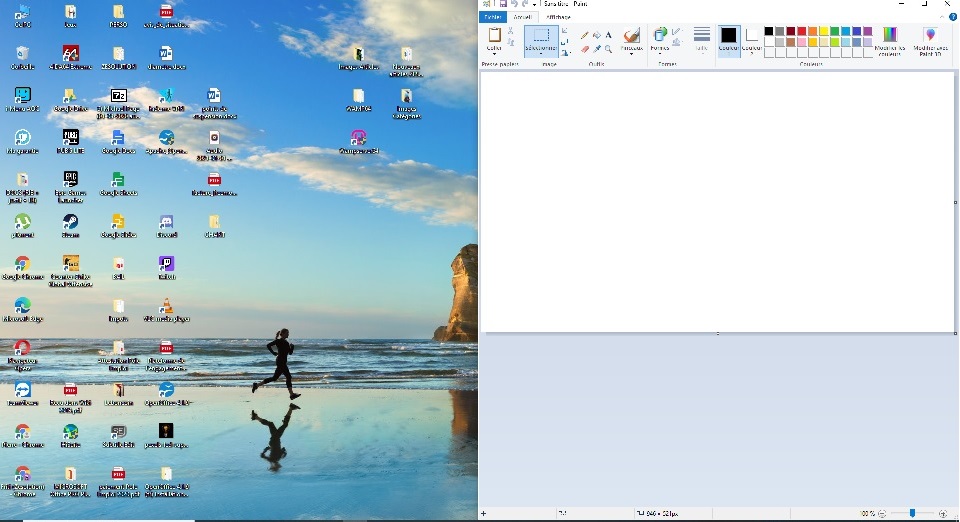
3. Having two documents occupying half of your screen
If you followed the instructions outlined above you should now have your two documents presented on the left half and right half of your screen, as shown in the image below.
This will allow you to easily copy and paste text and images from one document or window to another.
Result: