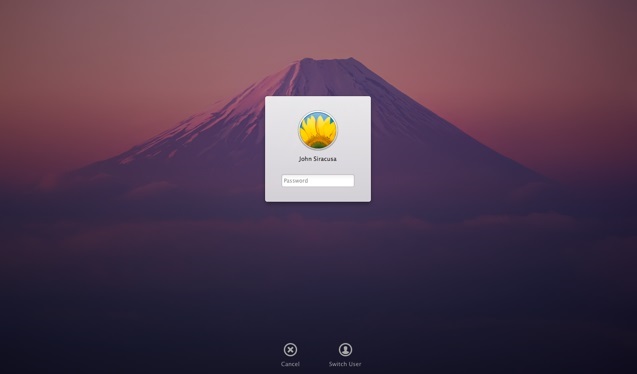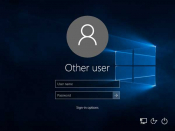Lock your computer under Windows
Type the following key combination : ⊞ + L
The technique : Hold down the "Windows" key ⊞ (it's the key located between the Fn and the Alt key at the bottom left of the keyboard) and then tap on the letter L. You will then just have to retype your password to re-access your session.
To lock your computer / session on Mac
Type the following key combination : Control + Cmd ⌘ + Q
The technique: Hold down the Control, Command ⌘ and the letter Q simultaneously to lock your session. You will then only need to retype your password to re-access your session.