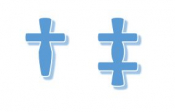You want to type the the cross † (dagger) or the double cross ‡ (double dagger) on your keyboard but don't know how? It's very simple, just do the key combination described below.
There is no direct key that exists to realize the cross † (dagger) or the double cross ‡ (double dagger) on keyboards, but there are keyboard shortcuts that allows you to perform this combination. See below :
Make the cross † (dagger) on Windows :
Type the following key combination : Alt + 0 1 3 4 → †
Make the double cross ‡ (double dagger) on Windows :
Type the following key combination : Alt + 0 1 3 5 → ‡
The technique : Keep the Alt key pressed (key just to the left of the Space bar), then you successively type the numbers 0 1 3 4 for the simple cross † (dagger) or 0 1 3 5 for the double cross ‡ (double dagger) then you finally release the Alt key, which will bring up the symbol at desired location.
Make the cross † / double cross ‡ on Mac / MacBook :
- Make the cross † (dagger) :
Type the following key combination : ⌥ Option + B → †
- Make the double cross † (double dagger) :
Type the following key combination : ⌥ Option + Z → ‡
The technique: Keep the Option ⌥key pressed, then type on the B key for a simple cross or the Zkey for the double cross which will bring up the symbol at desired location.
Info : On some Mac / MacBook keyboard configuration, the Option ⌥ key can be named Alt ⌥
If you want to make the dagger or double dagger in HTML :
- Simple dagger † : †
- Double dagger ‡ : ‡
Troubleshooting
" I don't have a numeric keypad on my keyboard, what should I do? "
- If you don't have a numeric keypad on your keyboard, make sure you have activated the function Num Lock . If not, press the Fn + button Num Lock
- If you do not have the function Num Lock on your keyboard, try first pressing the key Fn and then performing the combination with Alt described in the previous paragraph.
- If you still can't do it, don't hesitate to copy and paste the symbol from this article to the location of your choice.
" I have a Mac / Macbook / Apple computer "
If you have a Mac / Apple keyboard, the technique is the same. The Alt ⌥ key can also be called Option ⌥ but it is always the key just to the left of the Space bar.