You just accidentally closed your Chrome browser and had some important tabs to keep open ? Has your computer restarted unexpectedly and here are all your web pages lost ?
Do not panic, it is possible to easily recover these tabs thanks to the browsing history integrated in the browser.
To do this, there is a very simple method to apply:
Find your lost tabs with the Chrome menu
- Click on the "3 vertical dots" to the far right of the browser below the cross to close Chrome.
- Go to "History" and click on the tab just below "Recently Closed" which shows the number of tabs you had open when you last closed Chrome.
- Enjoy your previously closed tabs in your browser again !
The manipulation is summarized in the image below.
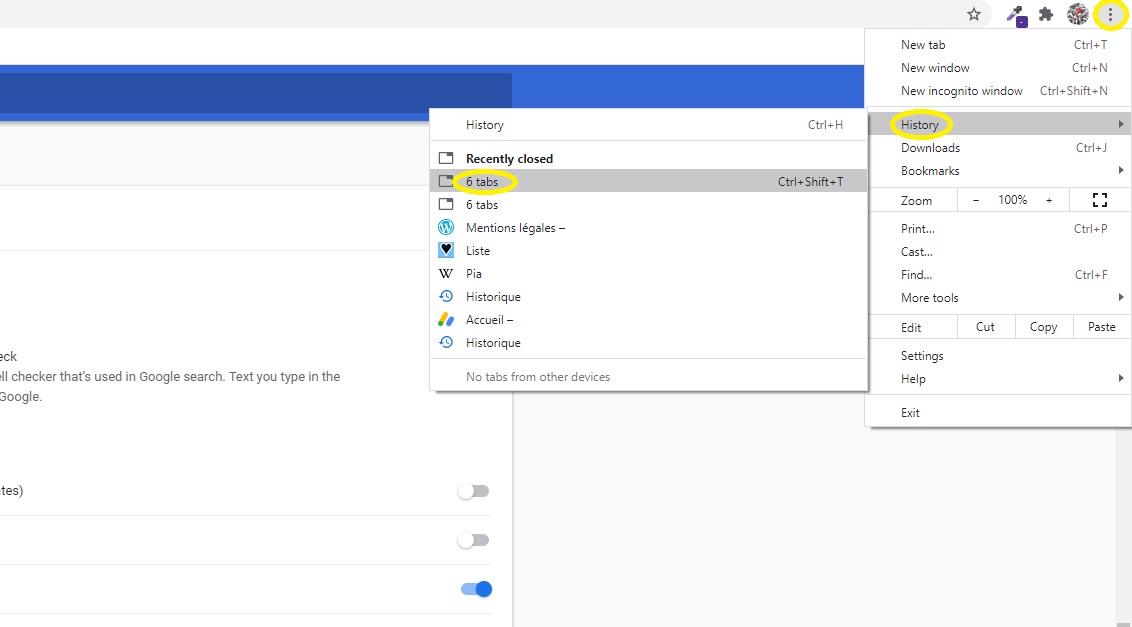
Find your lost tabs with a keyboard shortcut
If you want to go even faster, just do the following key combination:
Ctrl + Shift ⇧ + T
Warning: If you were in "Incognito mode", this trick will not work because browsing traces are deleted when you close Chrome. In this case, your tabs are permanently lost.
There you go, hoping this tip helped you !

